Seamless Channel Management: Integrate with Hostaway
The Complete Guide: Integrating Hostaway and HolidayKeepers for Seamless Listing and Reservation Management
Hostaway and HolidayKeepers are powerful platforms that allow you to manage your vacation rental properties efficiently. Hostaway provides comprehensive channel management features, while HolidayKeepers offers a user-friendly interface for listing and managing your properties. By integrating these two platforms, you can enjoy a seamless experience, streamlining your listing and reservation management processes.
Integrating Hostaway and HolidayKeepers offers efficient listing management, increased visibility, centralized reservation management, and a streamlined workflow. To integrate seamlessly, sign up with HolidayKeepers, sync with Hostaway, add HolidayKeepers listings to Hostaway, review Hostaway listings, map listings between platforms, and manage reservations across both platforms. Enjoy the benefits of synchronized listing and reservation management.
Seamless Channel Management: Integrate with Hostaway
Now, let’s dive into the step-by-step guide for integrating Hostaway and HolidayKeepers:
Step 1: Hostaway ID & API Key
First, you need to find your Hostaway ID and API key. You can activate the connection from the ‘Marketplace’ for HolidayKeepers to generate your API Key:
- Go to the Hostaway Dashboard.
- Click on ‘Marketplace‘ within the dashboard, then search for HolidayKeepers and click on the ‘Connect/Configure’ button available there:
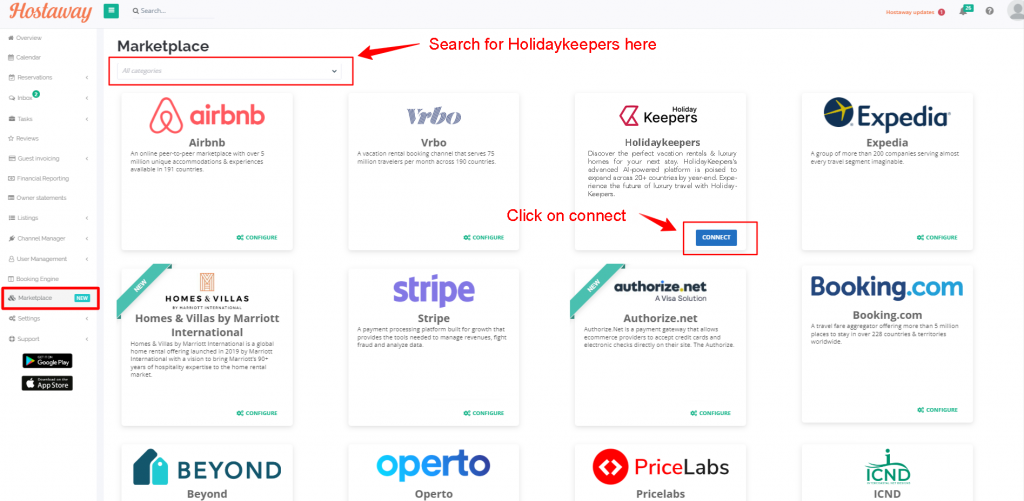
This will expand the partner box and you can click on ‘Connect’ again to start generating the Keys:
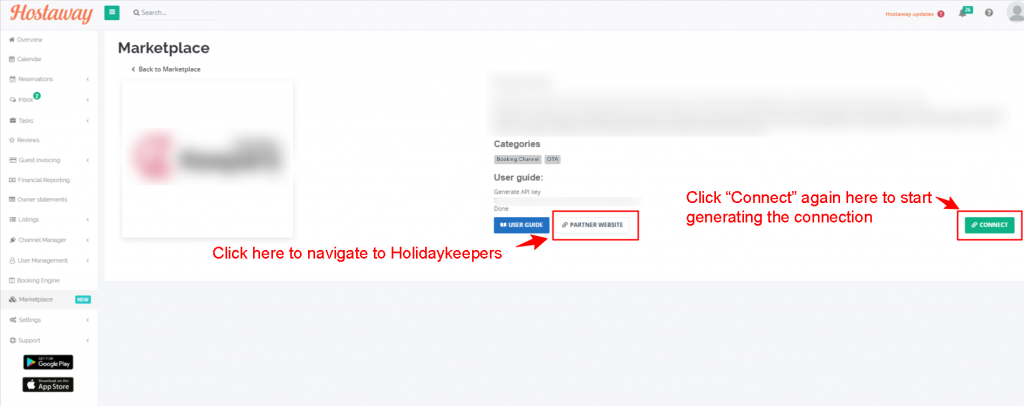
Then you can click ‘Create’ to generate the API Key:
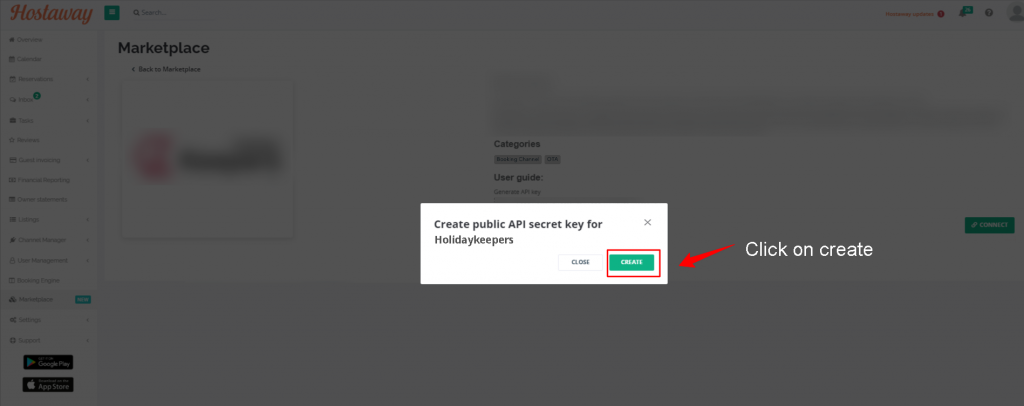
The new credentials will then be presented on the screen. Please make sure to copy and save the API Key safely as it will be visible only once:
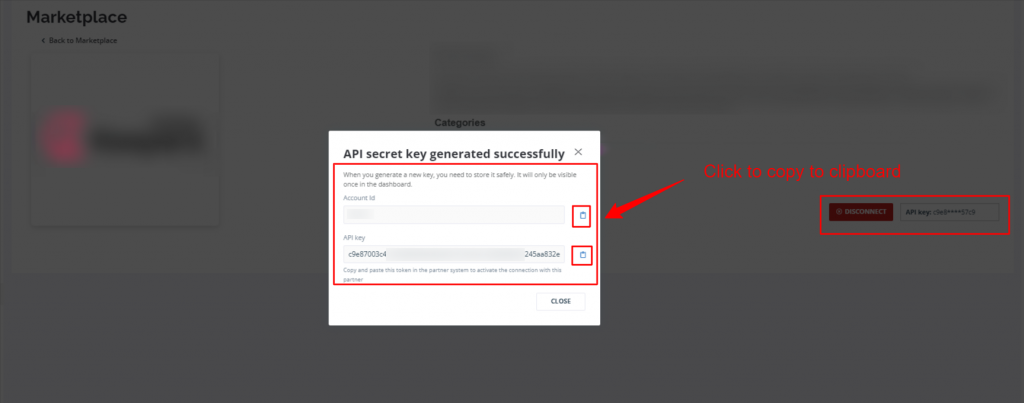
Keep the Hostaway ID & API Key handy. It will required later to integrate with HolidayKeepers.
Step 2: Sign up with HolidayKeepers
To begin, visit the HolidayKeepers website and signup by creating a new account. Once registered, you can proceed with setting up your property listings. Provide all the necessary details for each property, ensuring you include comprehensive and accurate information. This includes property descriptions, amenities, location, pricing, and any other relevant details that will help potential guests make informed booking decisions. Take your time to ensure that your listings are enticing and showcase the unique features and benefits of each property.
Step 3: Sync with Hostaway
To connect your Hostaway and HolidayKeepers accounts, please follow these step-by-step instructions:
- Access your HolidayKeepers Dashboard.
- Navigate to the Channel Manager section.
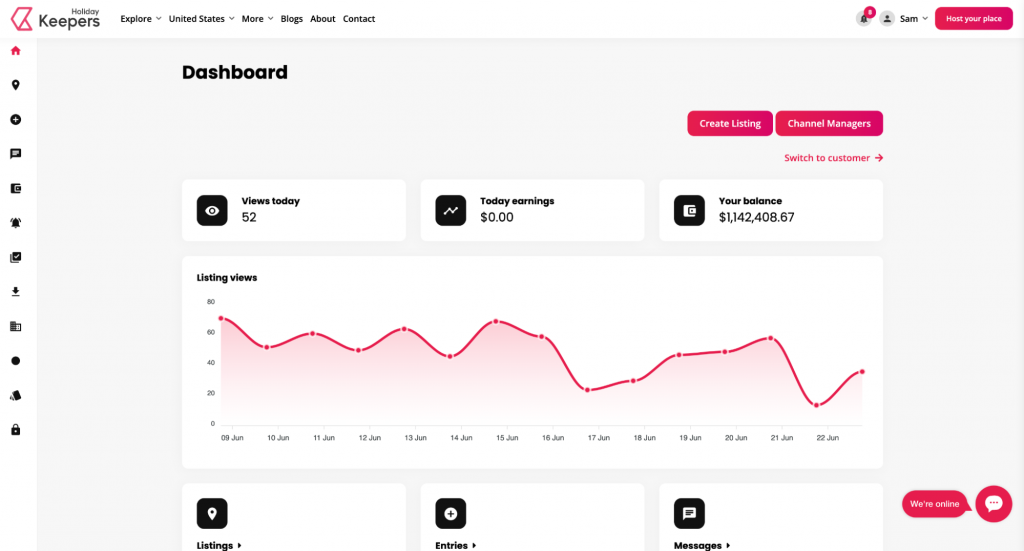
- Within the Channel Manager, locate and click on the Integeration option.
- Look for the specific setting that enables syncing with Hostaway.
- You will be prompted to enter your client ID/Hostaway ID and secret key.
- Fill in the required fields with the accurate client ID/Hostaway ID and secret key you saved earlier in the above step 1.
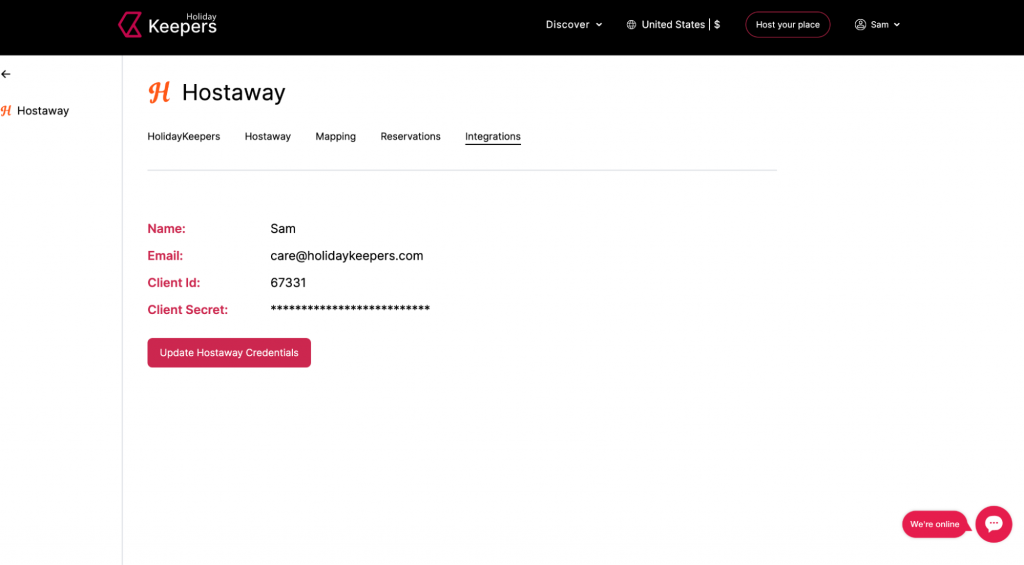
- Once you have entered the necessary information, proceed with updating the Hostaway Credentials.
Following these steps will successfully establish a connection between your Hostaway and HolidayKeepers accounts. This connection will enable seamless synchronization and integration between the two platforms, enhancing your overall management and efficiency.
Step 4: Webhook Updation Process
- Access the Holidaykeeper’s Channel Manager Dashboard.
- Navigate to the “Integration” section.
- Locate the “Webhook” option within the Integration menu.
- Copy the provided URL for the webhook.
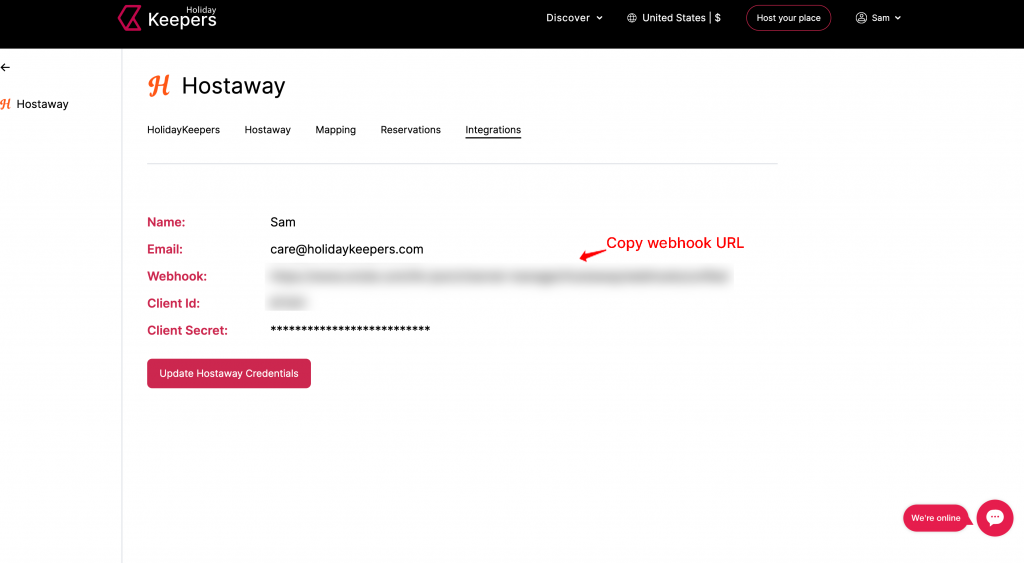
- Access the Hostaway Dashboard.
- Go to the “Settings” menu.
- Look for the “Integration” section and click on it.
- Locate the “Webhooks” option and click to open it.
- Choose the “Add” button to create a new webhook.
- In the designated field, paste the previously copied webhook link.
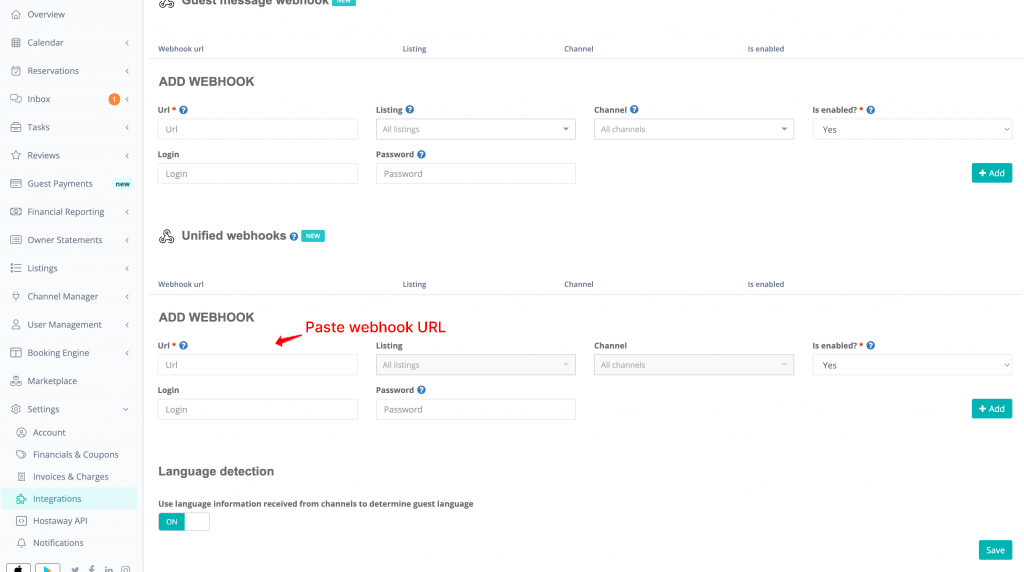
By completing these steps, the booking information updates made in Hostaway will be automatically transmitted to the Holidaykeeper’s website, ensuring seamless integration between the two platforms.
Step 5: Add HolidayKeepers Listings to Hostaway
To add your HolidayKeepers listings to your Hostaway account, please follow these steps:
- Access the Listings section in HolidayKeepers Channel Manager Dashboard
- Look for the tab specifically labeled “HolidayKeepers” within the Listings section.
- Review all your listings that are currently listed on the HolidayKeepers website.
- For each listing, you want to add to your Hostaway account, locate the respective listing and click on the “Add to Hostaway” button.
- Repeat this process for each listing you wish to add to your Hostaway account.
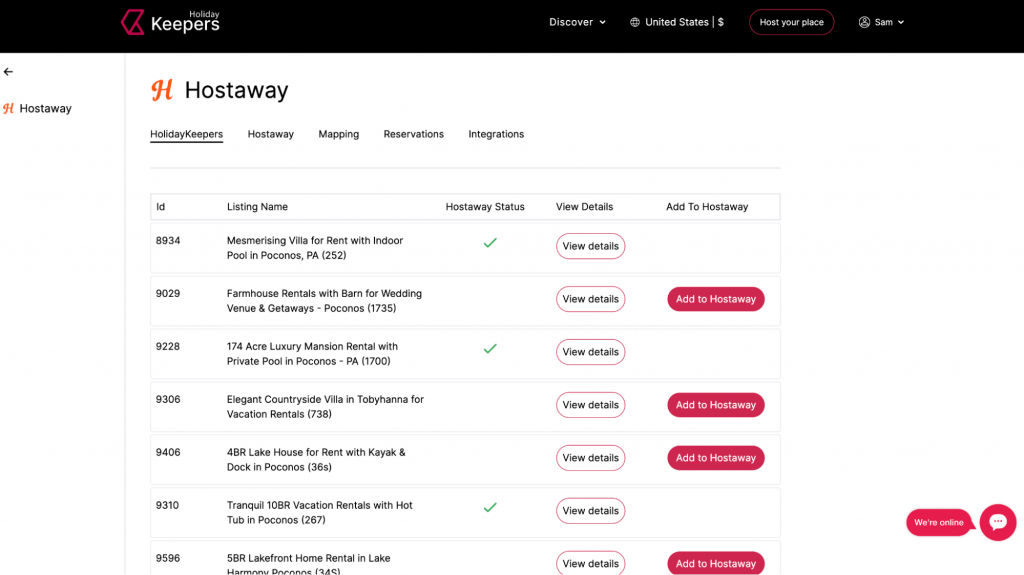
By following these steps, you will be able to seamlessly import and incorporate your HolidayKeepers listings into your Hostaway account. This integration will facilitate centralized management of your listings, ensuring consistency and efficiency across multiple platforms.
Step 6: Review Hostaway Listings
To review your Hostaway listings and confirm their successful addition and synchronization with HolidayKeepers, please follow these steps:
- Access your account and navigate to the Listings section.
- Within the Listings section, locate and switch to the Hostaway tab.
- On the Hostaway tab, you will find all your listings that have been added and synced with HolidayKeepers.
- Take a moment to thoroughly review each listing and ensure that all the details are accurate and aligned with your expectations.
- Verify that all the necessary information, such as property descriptions, amenities, pricing, and availability, has been correctly synchronized between Hostaway and HolidayKeepers.
- If any discrepancies or inaccuracies are identified, make the necessary updates or adjustments to ensure consistency across both platforms.
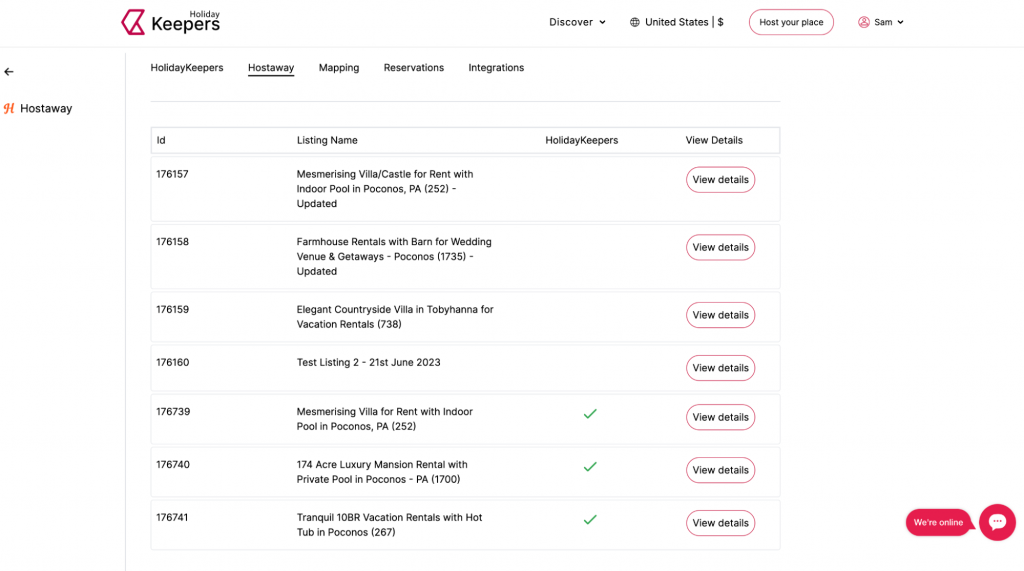
By following these steps and carefully reviewing your Hostaway listings on the Hostaway tab, you can ensure that the integration with HolidayKeepers has been successful and that all your listings are accurately represented on both platforms.
Step 7: Mapping Listings
To map your listings between HolidayKeepers and Hostaway, please follow these steps:
- Access the Listings section in your account.
- Switch to the Mapping tab within the Listings section.
- On the Mapping tab, you will find the option to link your HolidayKeepers and Hostaway listings together.
- This mapping enables synchronization between the listings on both platforms, ensuring consistency and accuracy.
- You can select the corresponding listings from HolidayKeepers and Hostaway and link them together using the mapping feature.
- This mapping process establishes a connection between the listings, allowing updates and changes made on one platform to be reflected on the other.
- If needed, you also have the option to unmap listings, which will sever the link between the corresponding listings.

By following these steps and utilizing the Mapping tab, you can seamlessly link and synchronize your listings between HolidayKeepers and Hostaway. This integration ensures that any modifications made to the listings on one platform are automatically reflected on the other, streamlining your listing management process.
Step 8: Manage Reservations
To manage reservations efficiently between Hostaway and HolidayKeepers, please follow these steps:
- When a new reservation is received, both the Hostaway and HolidayKeepers dashboards will be updated and synchronized automatically.
- Access the Reservations section on either platform to review the details of the booking.
- In the Reservations section, you will find comprehensive information regarding the user and order details associated with the booking.
- Take the time to carefully review the reservation details, including guest information, booking dates, payment status, and any additional notes or requirements.
- This synchronized reservation management ensures that you have a unified view of all your bookings, regardless of whether you access them through Hostaway or HolidayKeepers.
- By accessing the Reservations section on either platform, you can effectively track and monitor all relevant information related to the booking process.
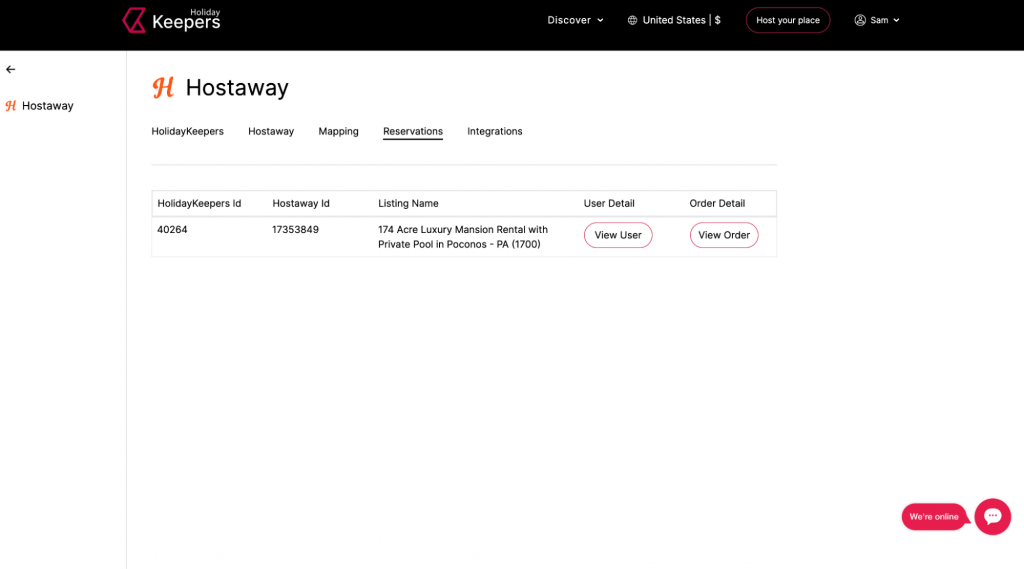
By following these steps and utilizing the Reservations section on Hostaway and HolidayKeepers, you can easily manage and stay updated on all your reservations. This synchronization enables streamlined reservation management, providing a comprehensive overview of each booking’s details across both platforms.

Our company founders began renting out their two vacation homes in 2017. They started welcoming guests, envisioning a new set of hospitality ideas for a luxurious and comforting experience. Today, Holiday Keepers has multiple properties in different cities.
Get in Touch
HolidayKeepers Holdings LLC. PO Box 850 Blakeslee PA 18610
care@holidaykeepers.com
+1 609 608 6262

