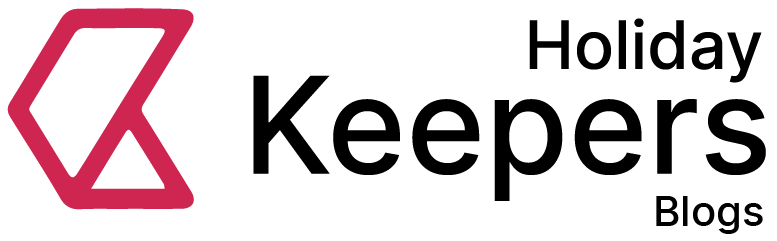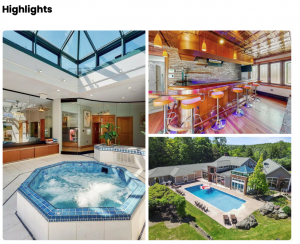HolidayKeepers offers you a dynamic way to host your vacation home with little to no error margin. Following a distinct set of data displacement across different levels helps you display a clear set of descriptions and details about your property to understand what the rental property offers.
Stepping Stone
1. The Homepage of HolidayKeepers will indicate an option in a pink box on the right side of the page that states Host your place.

Clicking on this page will take you to a platform with the options:
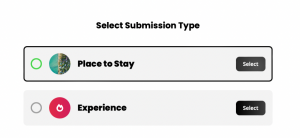
2. Select the former option and click on continue below
This will direct you to a page to fill out all the details of the vacation home.
General Guide
The first page is under the heading of general features that a vacation home offers.
Title
Mention the name of the property in this space below.

Description
List a simple explanation about the highlights of the property. This allows your prospects to get a gist of what the property offers. State 2-3 lines of information to make your
clients understand a range of amenities in a moment’s notice.
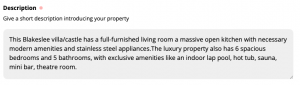
Property Description
Here you mention details and what the property holds:
- Property ID
- Size of the Property
- Number of Bedrooms
- Number of Bathrooms
- Check-in Process:
- Check-in & Check-out Time:
- Cancellation Policy:
- House Rules:
These are some of the details that can be added under Property Description.
Amenities
Check off on every box to indicate the amenities that are available in the property. This will indicate what the renters are in store for. This transparency will allow them to build a trusting relationship with the guests.
Nearby Attractions
You can add recreational spots tied close to the vacation home. This allows your vacationers to enjoy a change from their usual vacation.

Note:
The page will not move to the next step till all the necessary details have been filled out.
Gallery
Add pictures of the rental home for viewing. Let your guest get an idea about what to expect before they rent. Click on the Upload button to get started. Note: (Maximum upload file size: 64 MB)

Highlights
These pictures will depict the best parts of your vacation rental. Amenities are a great option to display. Click on the Upload button to get started. Note: (Maximum upload file size: 64 MB)
Property Video (optional)
You can add a link to a YouTube video.
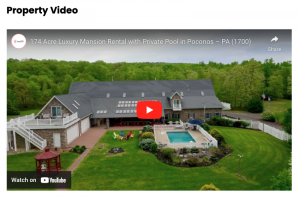
Virtual Tour (optional)
Add a link to a virtual tour of the property.
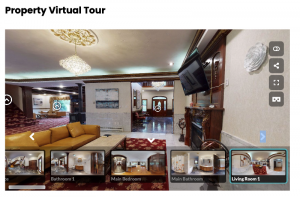
Property Brochure (optional)
Add a brochure about the property. PDF format required.
Location
Location details are broken into:
- Region – Select the region where your accommodations are based.
- Destination – Select the destinations present in the region
- Exact Location/Address – You can type the details or move the pin to the location of choice.
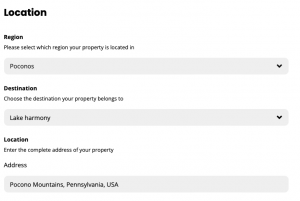
Accommodation
Here are the processes to make the accommodation

- Display Guest Number – Enter the generated guest number
- Bedroom – Select the no. of bedrooms booked
- Bathroom – Enter the no. of bathrooms available
- Toilets – Add the number of toilets in the property
Wifi Network Name – Enter your property wifi network SSID
Wifi Password – Enter your property wifi password
Door Key – Enter your property Door Key
Sleeping Arrangement
Here you can add a list of essentials required for sleeping.
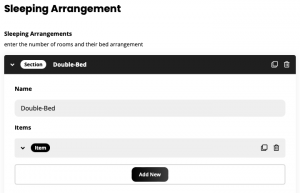
Add the list of arrangements requested by the guest.
- Click on Add Section
- Under Section there’s a slot to fill in the details like,
- Name –
- Description –
- Price –
- How is this item special? (Optional)
- Under Items, fill in the details required
Things to know
House Rules Summary
Add a list of rules that are required to be followed in the household. Include restrictions, if any.
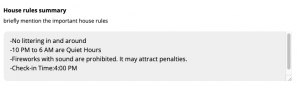
Check In Instructions
Mention the check in process to make it easier for the guests to access their stay.
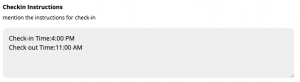
House Rules
Select the checklist below to inform your guests prior to the stay about what’s allowed and what’s restricted.
- Check-In – Mention the check in time
- Check-Out – Mention the check out time
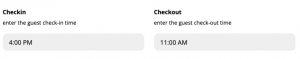
Privacy Policy
Privacy Policy is a legal binding that ensures that the data and information that we collect on transaction of business stays confidential and free from access of third parties and other unlawful surveillance.

Pricing
List out the prices and values for each of the given spaces
- Base Price – Add the normal price of the rental home
- Weekend Price – Add the price of the property during weekends
- Security Deposit – Amount charged for insuring any damage to property

Long Term Discount
- Apply 7+ days discount in percentage – Discount on staying for longer than a week
- Apply 30+ days discount in percentage – Discount on staying for longer than a month

Seasonal Pricing
Mention the price range of the property during different seasons.
- Start Date – DD/MM
- Base Price – Prices on weekdays
- Weekend Price – Prices on weekends
- End Date – DD/MM
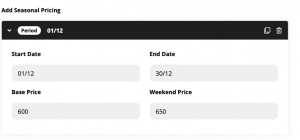
Extra Service Pricing
Requirements for extra amenities or services not covered inclusively.
- Service name – Mention the name of service
- Service type – Type of service offered
- Single Fee – Payment for the whole vacation on a single transaction
- Per Day – Payment is collected on a daily basis.
- Service price – Amount for covering the charges of the service

Add-Ons
Extra essentials required by the guest.
- Addon name –
- Addon price –
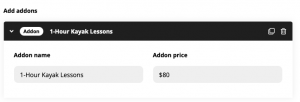
Reservation
Details related to booking the rental are added here. The number of guests and days of reservation can be entered on this page.
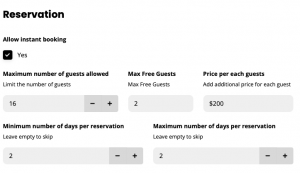
-
- Allow instant booking – Check the box below if instant booking is available, ignore if not.
- Maximum number of guests allowed – Limit how many guests can access the property.
- Max Free Guests: Number of guests allowed without any additional charges
- Price per each guests: Additional charges for every extra guest after the free limit
- Minimum number of days per reservation – Enter the days for reserving the property.
- Maximum number of days per reservation – Enter the days for reserving the property.